Conditional Logic and Progressive Profiling: Build Smarter, Low‑Friction Forms
Cut questions, keep relevance, and collect better data with conditional logic and progressive profiling—complete with patterns, accessibility, performance, and measurement.
In this article
- Why it matters
- Definitions and choices
- UX science
- High-converting patterns
- Implementation blueprint
- Progressive profiling
- Accessibility
- Measurement and experiments
- Pitfalls
- Templates
- Checklist
- FAQs
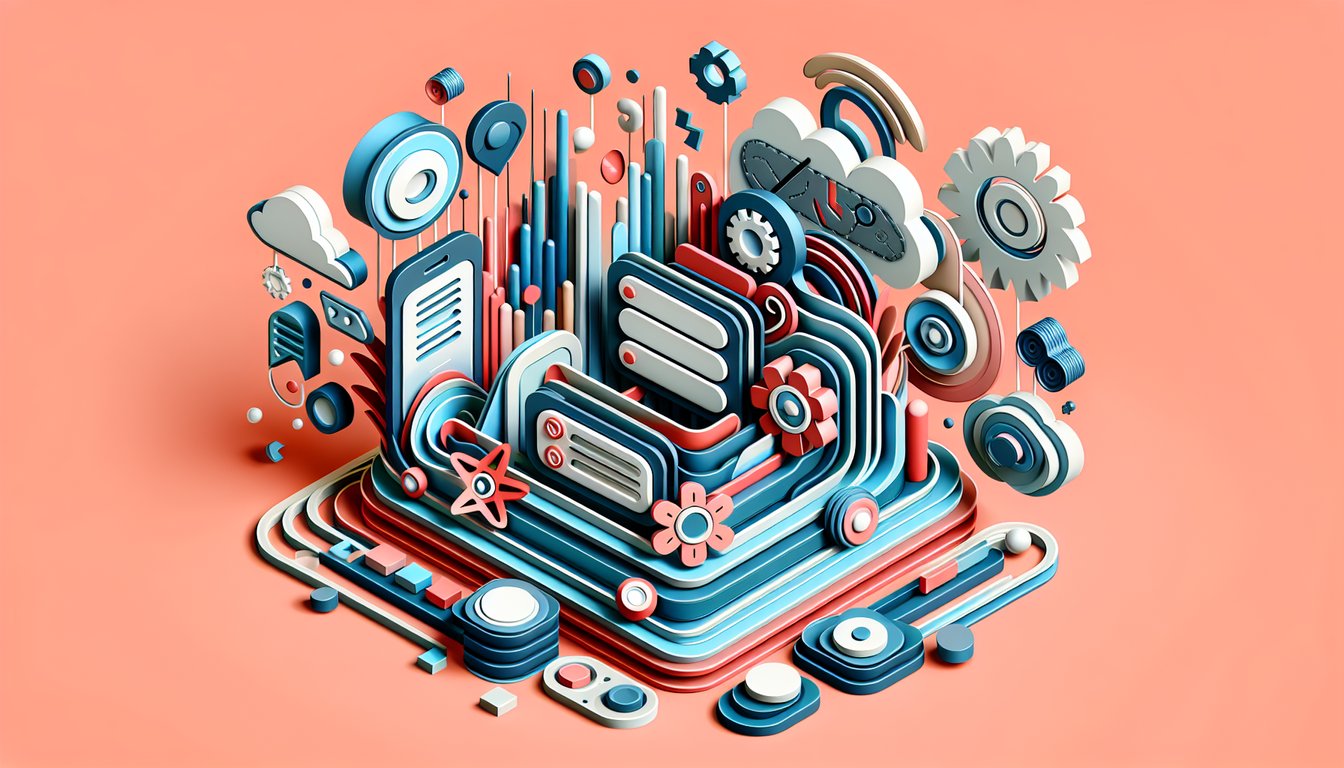
Why conditional logic and progressive profiling matter now
People complete forms when every question feels necessary. Conditional logic forms use rules to show or hide fields and skip steps so each person sees only what applies. Progressive profiling spreads questions across visits rather than asking everything at once. Together, they reduce friction, improve data quality, and lift completion rates without sacrificing intent signals.
Attention is scarce on mobile and in fast-moving funnels. A short, relevant path wins. By routing users with branching logic and saving nonessential questions for later, you lower cognitive load and keep momentum. For a foundational refresher on friction and layout, see Web Form Design Best Practices.
The friction equation: fewer, more relevant questions
Ask only what you need to advance the user’s goal now. Defer noncritical data to later steps or later sessions. A practical heuristic:
- Critical to fulfill the current request → ask now.
- Improves routing or personalization today → ask with an explanation.
- Only useful for future marketing or enrichment → defer via progressive profiling.
Explain why when a field is “soft-required” (for example, “Your role helps us send the right setup guide”). Transparency lowers drop-off and improves accuracy.
Definitions and when to use each approach
Conditional logic (show/hide, skip/branching): what it is and what it solves
Conditional logic controls visibility and flow based on answers or metadata. Common patterns include:
- Show/hide fields: Reveal “Team size” only if “Business account” is selected.
- Skip logic: Jump past billing details if “Free trial” is chosen.
- Branching logic: Route to different question sets by role, use case, or region.
Use conditional logic to personalize within the same session. It removes irrelevant questions while still capturing what’s needed now.
Progressive profiling: collect more over time, not all at once
Progressive profiling is multi-visit enrichment. After someone converts once, future forms recognize them and ask one or two new questions per visit. “Smart fields” prefill known data and hide fields already answered. Benefits include higher completion rates, fresher data, and better consent context.
Decision framework: in-form branching vs multi-step vs multi-visit
Choose the right pattern for the job. Use this quick, vendor-agnostic matrix.
| Approach | Best for | Trade-offs | Choose when |
|---|---|---|---|
| In-form branching (show/hide, skip) | Simple to moderate flows in one session | Complex rules can be hard to test; accessibility must handle dynamic updates | Few high-signal gates can prune many follow-ups; latency is low |
| Multi-step forms | Long tasks, progressive disclosure of sections | State management and back-button handling required | Users benefit from progress indicators and chunking; you can save partial progress |
| Multi-visit progressive profiling | Lifecycle enrichment and personalization | Requires identity recognition, consent tracking, and governance | You can deliver value before asking more; you have repeat touchpoints |
For a deeper comparison of step patterns, see Multi-Step vs Single-Page Forms.
The science behind it: progressive disclosure and cognitive load
Progressive disclosure improves usability by revealing complexity as needed
Progressive disclosure shows the right amount of information at the right time. It reduces overwhelm while keeping advanced options available when users signal need. The Nielsen Norman Group’s research on progressive disclosure finds this pattern improves success and satisfaction by focusing attention on the next meaningful action.
Reducing cognitive load increases completion likelihood
Shorter, more relevant forms reduce mental effort. Field minimization and clear guidance are linked to lower abandonment in large-scale e‑commerce and SaaS benchmarks (e.g., Baymard Institute’s form research). Breaking work into small, predictable steps maintains momentum and helps people recover from errors.
High-converting patterns (with mini blueprints)
Gating questions that route paths (e.g., role, company size, use case)
Lead with one high-signal question that determines the rest of the path. Example:
- If Role = “Admin” → show “User provisioning,” “SSO,” “Data migration.”
- If Role = “Individual” → show “Templates,” “Pricing,” hide admin topics.
Tip: pair the gate with helper text that sets expectations: “We’ll tailor the next 2–3 questions to your role.”
Conditional follow-ups to qualify intent without killing momentum
Replace generic long forms with 1–2 targeted conditionals. Example for a demo request:
- Ask: “What are you trying to do?” [Collect leads | Onboard users | Run research]
- If “Collect leads,” reveal: “What tools do you integrate with?” [CRM | Email | None]
Keep total questions visible at each step to 3–5. Use progress indicators when steps exceed one screen.
Soft-required fields (explain why) and optional reveals
When data is helpful but not essential, mark it as optional, explain the benefit, and reveal it only when relevant.
- “Phone (optional)—helps us confirm delivery faster.”
- Show “Team size” only after choosing “Business account.”
Explain “why” to improve compliance and honesty. For validation and copy patterns, see Form Field Validation & Error Messages.
Implementation blueprint (vendor-agnostic)
Map your data model and rules
Before building, define what you collect, why, and how rules interact. Create a lightweight spec:
-
Inventory fieldsList every field with purpose, data type, and owner. Tag each as Required Now, Required Later, or Optional.
-
Score fieldsRate value, sensitivity, and effort. Prioritize high value/low sensitivity asks; defer high sensitivity items.
-
Draft rule treesGive each rule a unique ID. Write “IF/THEN/ELSE” in plain language and include expected visibility outcomes.
-
Author test casesFor each rule, define input variants, expected path, and error states. Include accessibility checks for dynamic changes.
-
Decide persistenceChoose where to store partial progress (session storage, server draft, or both) and define timeout/retention.
-
Plan governanceDocument rule ownership and a change log to avoid “rule spaghetti.” Set review intervals per field sensitivity.
Client vs server logic, performance budgets, and resilience
Decide where to evaluate rules. Client-side logic offers instant feedback but can bloat JavaScript and break in low-bandwidth contexts. Server-side logic is robust and auditable but adds latency on each step. Many teams blend both: client for simple reveals and server for authoritative validation and routing.
- Performance budget: keep initial JS small, defer noncritical scripts, and lazy-load conditional blocks. See guidance on keeping sites fast at web.dev’s performance resources.
- Hydration and latency: avoid rules that depend on data unavailable until after hydration. Precompute defaults server-side and enhance on the client.
- Offline/low-bandwidth: provide a plain fallback path or a server-rendered “all fields” version if rules cannot evaluate.
Validation, back-button behavior, and state management
Always validate on the server, even if you use inline client checks. Persist state between steps and handle back/refresh gracefully:
- Preserve inputs on back/forward. Keep focus on the first error or the next revealed field.
- Use stable IDs for fields so analytics and tests don’t break when rules change.
- Provide an error summary and inline messages aligned to WCAG. Refer to Form Field Validation & Error Messages.
Progressive profiling across sessions (ethical and effective)
Identity resolution, prefill, and data decay
Recognize returning users with login, secure tokens, or consented cookies—not fingerprinting. Prefill known data and hide fields already answered, but let users edit prefilled values easily. Refresh stale data on a cadence (for example, re-ask “Team size” annually) to prevent drift.
Consent-aware sequencing (GDPR/CCPA/CPRA)
Collect only what you need and secure a lawful basis before asking for sensitive data. The EU GDPR site explains consent, purpose limitation, and data minimization—principles that map well to progressive profiling. Practical tips:
- Gate sensitive fields (e.g., demographics) behind explicit, unbundled consent with a clear purpose.
- Log consent events with timestamp, versioned copy, and scope.
- Honor “do not sell/share” and opt-outs across future visits.
- Offer value before deeper asks; show “what you’ll get” next.
Guardrails against dark patterns
Never coerce. Avoid prechecked boxes, hidden refusals, or vague toggles. Provide a visible “skip for now” that does not punish progress. Summarize what you store and for how long, and make it easy to revoke consent later.
Accessibility for dynamic forms
Announce dynamic changes (aria-live) and manage focus
When conditional logic reveals content, screen reader users must be notified. Use polite live regions for inline reveals and move focus on step changes. Follow WCAG guidance on status messages and focus order (e.g., 4.1.3 and 2.4.3 in WCAG 2.1) and the WAI-ARIA Authoring Practices for dynamic UI patterns.
- Wrap revealed blocks in a container with aria-live="polite" and give it a heading so users can navigate quickly.
- On step change, set focus to the new step’s heading or the first input.
- Never remove focus from a control until user action completes.
Labels, instructions, and error messages
Every input needs a visible label and a programmatic association. Place help text next to the control, not only as a tooltip. Errors must be announced and linked to fields.
Get a full checklist and examples in Accessible Forms.
Touch targets and mobile constraints
Many users complete forms on small screens. Use generous targets and spacing. While target size is nuanced across WCAG levels, aim for finger-friendly controls and avoid content shifts during reveals.
- Minimum target size and spacing that prevent accidental taps.
- Prevent layout jump when revealing fields; reserve space or transition smoothly.
- Support keyboard and switch control navigation at every step.
Measure impact and run experiments
Baseline metrics and event schema
Define a shared event taxonomy before launching logic-heavy forms. Track at both form and field level:
- Form viewed, first interaction, step progression, completion, and time to complete.
- Field focus, value entered, error shown, error resolved, dwell time.
- Reveal events: which rule fired, which fields revealed, and whether revealed fields were completed.
- Drop-off by last interacted field and last fired rule.
- Downstream quality: lead acceptance, qualification, trial activation, support resolution.
Use privacy-safe analytics and consistent IDs for rules and fields. For deeper funnel diagnostics, see Form Analytics.
Prioritize tests (ICE) and sample A/B designs
Use an ICE score (Impact, Confidence, Effort) to prioritize. High-yield tests:
- One gating question vs two; different gate options.
- Multi-step vs single page for the same total questions.
- Soft-required copy variants (“optional but helpful” vs “recommended”).
- Order of follow-ups by role or use case.
Run tests long enough to account for day-of-week and device mix. For rigorous methods, see Form A/B Testing.
Model ROI: friction reduction → conversion lift → pipeline/revenue
Link UX wins to business outcomes. A simple model:
- Baseline completion rate × sessions = completions (C0).
- After logic, new completion rate → completions (C1). Lift = C1 − C0.
- Lift × downstream acceptance/activation rate × average value = estimated revenue impact.
Example: 20,000 sessions, 30% → 36% completion (+6 pts) = +1,200 submissions. If 25% qualify and each is worth $120, incremental value ≈ 1,200 × 0.25 × $120 = $36,000 for the test period.
Common pitfalls and how to avoid them
Rule spaghetti and conflicting conditions
Symptoms: reveals that contradict each other, dead ends, or fields that never appear. Fix by versioning rules, adding automated tests for rule IDs, and defining a safe default path for every branch.
Over-personalization and privacy backlash
Asking too much, too soon feels creepy. Sequence asks by value and sensitivity, and explain why you need each item. Offer skip options and alternatives (e.g., “Email or phone”).
Third-party embed gotchas (latency, consent, analytics gaps)
Embeds can slow first input or block consent-compliant tracking. Load third-party scripts asynchronously, align cookie modes with your banner, and ensure cross-domain analytics capture step and reveal events. Keep a performance budget and fallbacks for blocked scripts.
Ready-to-use logic templates
B2B lead gen: qualify by role and urgency, defer firmographics
Goal: match prospects to the right path fast, then enrich later via email or CRM.
- Gate: “What best describes you?” [Evaluator | Admin | Executive]
- If Evaluator → show “Primary use case” and “Timeline.”
- If Admin → show “SSO needed?” and “User count (range).”
- Hide detailed firmographics (industry, revenue) until after confirmation or via SDR follow-up.
SaaS trial signup: minimize first step, add setup after activation
Goal: reduce time to first value.
- Step 1: Email + password (or SSO). Optional: “Role” with benefit copy.
- Step 2 (post-activation): Conditional setup wizard—import data if “Existing tool” chosen; show templates if “Starting fresh.”
- Defer billing and team invites until first success milestone.
Support/contact triage: route by issue type
Goal: get the user to resolution faster while capturing enough context.
- Gate: “What do you need help with?” [Billing | Technical issue | How-to]
- If Billing → show last 4 digits, invoice date; link to self-serve articles.
- If Technical → show product area and error code; attach logs if role = “Admin.”
- If How-to → show use case; offer instant articles before submitting.
10-step checklist and next steps
From mapping to measurement in 10 steps
-
Clarify the goalDefine the user’s outcome and the minimum data to deliver it today.
-
Audit fieldsTag fields as now, later, or optional. Remove anything without a clear purpose.
-
Design gatesPick 1–2 high-signal questions to route paths. Draft IF/THEN rules with IDs.
-
Plan accessibilityAdd aria-live for reveals, set focus order, and write accessible error messages.
-
Choose flow typeDecide in-form branching vs multi-step vs multi-visit based on task complexity and data sensitivity.
-
Set performance budgetMinimize JavaScript, lazy-load, and precompute defaults server-side.
-
Implement validationUse inline checks plus server validation. Persist state across back/refresh.
-
Sequence consentGate sensitive fields behind clear, unbundled consent. Log proof and preferences.
-
Instrument analyticsTrack step/reveal events, errors, dwell time, and downstream quality with stable IDs.
-
Test and iterateA/B test gates and order. Review rule logs and user feedback monthly.
Keep learning with these resources: Mobile Form Design and Reduce Form Abandonment.
FAQs
What’s the difference between conditional logic, skip logic, and branching logic?
They’re closely related. Conditional logic shows or hides fields based on inputs. Skip logic jumps the user to a later step when a condition is met. Branching logic routes users to different question sets or paths. Most modern “dynamic forms” use all three together.
Will dynamic show/hide hurt accessibility?
No—if implemented correctly. Announce reveals with aria-live, keep focus order logical, and associate labels and errors programmatically. Follow WCAG 2.1 and WAI-ARIA Authoring Practices and test with screen readers and keyboards. See our guide to Accessible Forms.
How do I decide between single page and multi-step forms with logic?
Use in-form branching for short, simple paths that benefit from immediate reveals. Use multi-step when tasks are longer and chunking improves clarity and progress feedback. Choose multi-visit profiling when you can deliver value now and enrich later. Our Multi-Step vs Single-Page Forms guide goes deeper.
Is progressive profiling compliant with GDPR and similar laws?
Yes, when you follow data minimization, obtain explicit consent for sensitive data, and honor preferences. Present clear purposes, log consent with a timestamp and versioned copy, and make opt-out easy. Review the official guidance at the EU GDPR site.
How do I measure the ROI of branching logic and profiling?
Instrument reveal and step events, then compare completion, error rate, and dwell time before vs after. Connect submissions to downstream quality (qualification, activation, revenue). ROI ≈ additional completions × quality rate × average value minus implementation cost. Learn more in Form Analytics.
What breaks most often in logic-heavy forms, and how do I prevent it?
Conflicting rules, lost state on back/refresh, and inaccessible reveals. Prevent by versioning rules with IDs, storing draft progress, validating on the server, and following WCAG/WAI-ARIA patterns for dynamic content and errors.
