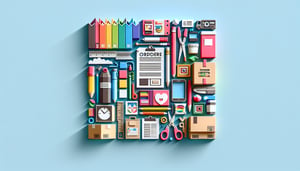Business Card Order Form Template
Streamline Your Business Card Ordering Process Today
Tired of back-and-forth emails for business card orders? This Business Card Order Form template helps you streamline your ordering process, so you can collect all necessary information quickly. Easily gather customer contact details, their desired quantities, and shipping addresses, while also ensuring secure payments with minimal hassle. Perfect for graphic designers, marketing teams, or anyone looking to simplify business card requests, this template not only saves time but also enhances customer experience and maintains a professional image. Explore the live template to see how it can work for you.

When to use this form
Use this form when you need to collect accurate details for employee or contractor cards at scale. HR and office managers can standardize orders during onboarding, rebrands, or title changes. Marketing teams can prepare cards for event staff or a new branch opening. The form captures names, titles, contact lines, quantities, stock and finish choices, and approvals, so you avoid back-and-forth and reprints. If you also need to collect payment and arrange delivery, pair it with the Shipping order - payment form. For company-wide rollouts, you can coordinate pickups across locations and track who has received their cards.
Must Ask Business Card Order Questions
- What name should appear on the card, including any suffixes or credentials?
This ensures the printed card matches the persons preferred and legal presentation. It prevents last-minute edits and costly reprints.
- What job title, department, and brand or business unit should be printed?
These details guide the correct template and keep branding consistent across teams. Clear inputs reduce errors when people change roles or work under multiple brands.
- Which contact details should we include (email, phone, web URL, and/or QR code)?
Listing the exact channels avoids clutter and confusing, outdated numbers. It also clarifies formatting, such as extensions or QR destination links.
- What quantity and print specs do you need (paper stock, finish, and special options)?
Printers rely on specs to quote accurately and meet quality expectations. These choices affect turnaround time, so collecting them up front speeds production and approval.
- What is the delivery method and due date, and where should we ship or schedule pickup?
This sets clear expectations for logistics and helps prioritize urgent orders. For large rollouts, you can coordinate staff pickups alongside the Uniform distribution form to keep fulfillment organized.
More Forms
- 100% Free - No Catches
- Collect Responses Today
- Tailor to your Look & Feel