How to Embed Online Forms with CRM Integrations and Webhooks
Blueprints for fast, secure, and reliable form integrations—from embed choices to CRM mapping and webhooks.
In this article
- Why embedded, integrated forms still win
- Choose your integration path
- Embed methods that don’t slow your site
- Map form data to your CRM without duplicates
- Webhooks 101: secure, reliable delivery
- Test, monitor, and troubleshoot
- Privacy, compliance, and governance
- Implementation checklist and templates
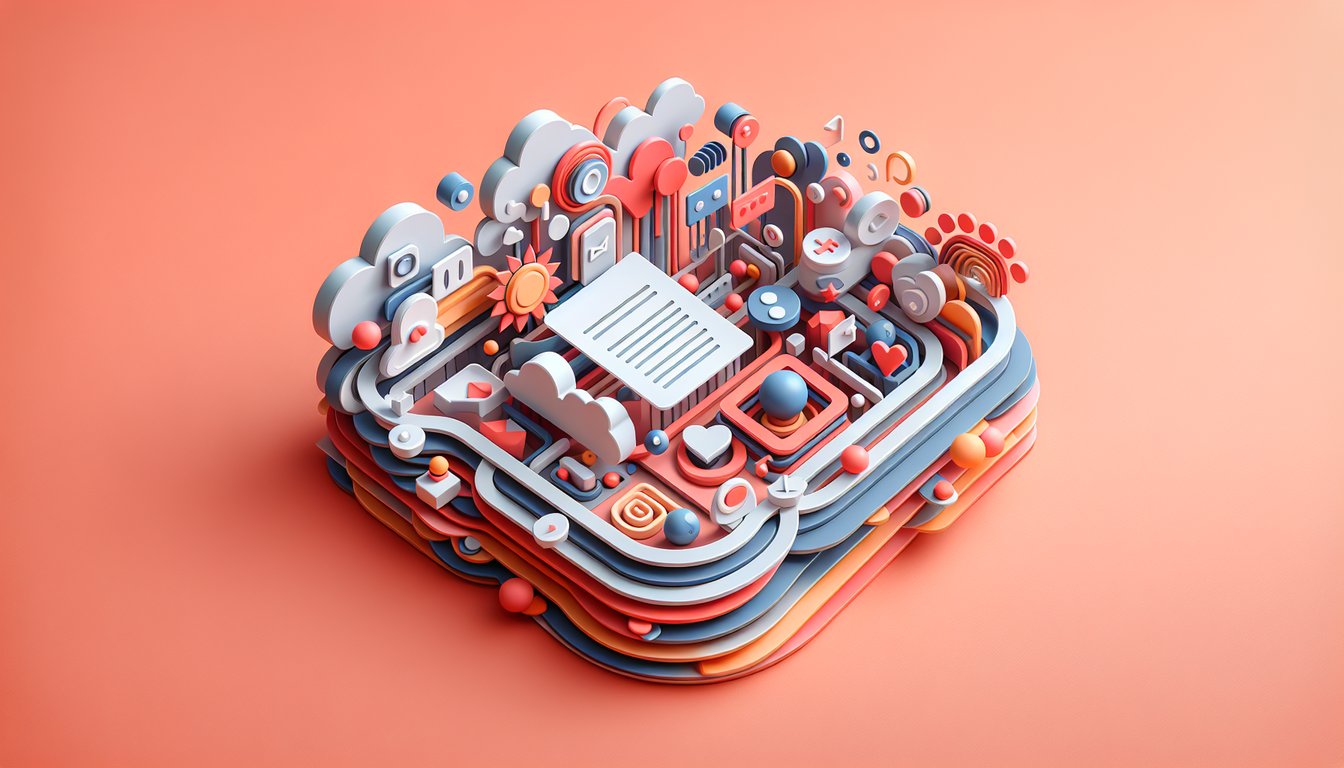
Why embedded, integrated forms still win: faster ops, cleaner data
When you embed online form experiences directly into your site and connect them to your CRM, you shorten lead response times, reduce manual data entry, and preserve attribution for accurate reporting. Forms are the front door to your CRM and automation—done right, they trigger routing, enrichment, and follow-up within seconds, not hours.
This guide is vendor-agnostic. We’ll compare native connectors, direct webhooks, and iPaaS orchestration; show how to design embeds that won’t tank performance; and cover CRM mapping, deduplication, consent, and security. If you need UX fundamentals for conversion, see Web Form Design Best Practices and Accessible Forms.
What we’ll cover (and what we won’t)
- Integration decision tree: native CRM connectors vs direct webhooks vs iPaaS.
- Embed choices (iframe, script, static), Core Web Vitals impact, CSP, and accessibility.
- CRM mapping strategies for Salesforce/HubSpot, deduplication, lead assignment, and attribution.
- Webhook security: TLS, HMAC signatures, retries, idempotency, and monitoring.
- Compliance basics for consent, data minimization, and retention.
We’ll reference standards and leading docs where useful, but avoid vendor-specific setup screens and screenshots. Examples like Salesforce Web-to-Lead illustrate trade-offs, not endorsements.
Choose your integration path: native connector vs webhook vs iPaaS
The right integration depends on control, latency, error handling, cost, and internal skills. Use this matrix to shortlist your path:
| Path | Best for | Control | Latency | Notes |
|---|---|---|---|---|
| Native CRM connector | Standard lead/contact creation and simple mappings | Low–Medium | Low (near real time) | Fastest to launch; limited custom logic; vendor handles retries. |
| Direct webhook | Custom workflows, enrichment, complex routing | High | Low (real time) | You own security, retries, idempotency, monitoring. |
| iPaaS (Zapier/Make/n8n) | Quick orchestration across many tools | Medium | Medium (hop latency + rate limits) | Pay per task/operation; simple to iterate; error handling varies by plan. |
Native CRM connectors
Choose a native connector when your form platform provides supported mappings to your CRM objects and picklists. It’s low-code, usually has UI-based field mapping, and often supports conditional logic and partial retries. The trade-off is limited custom logic and reduced visibility into transport details. If you rely on Salesforce Web-to-Lead specifically, note its simplicity and guardrails; the official guide outlines constraints and usage: Salesforce Web-to-Lead documentation.
Direct webhooks
Use direct webhooks when you want maximum control and lowest latency. You’ll design the endpoint, verify webhook signatures, implement retries with exponential backoff, and add idempotency to prevent duplicates. This path is ideal when you need custom lead routing, enrichment, or to fan out to multiple systems reliably.
iPaaS (Zapier/Make/n8n)
Use iPaaS to accelerate orchestration and reduce custom code. Prebuilt connectors speed delivery, but you’ll trade off per-run costs, rate limits, and less granular error handling. It’s a strong fit for MVPs and long-tail integrations—migrate to direct webhooks later when scale or control needs grow.
Embed methods that don’t slow your site
Embedding should not degrade Core Web Vitals. Lazy-load non-critical scripts, defer execution, and isolate third-party costs. For reference on performance principles, see Google’s overview of Core Web Vitals.
Iframe vs script vs static HTML
- Iframe embed: Easiest isolation of styles and scripts; minimal CSS bleed and safer for untrusted content. Use
loading="lazy"when below the fold and set explicit size to avoid layout shifts. Styling is less flexible; cross-document messaging may be needed for dynamic heights. - Script snippet: Most flexible for styling and analytics. Load with
asyncordefer, preconnect to the form CDN, and avoid blocking the main thread. Guard against errors and handle no-JS fallbacks where possible. - Static HTML: Fastest render path when you host the markup yourself. Requires you to implement validation, spam protection, and submission transport securely. Great for maximum control, higher maintenance.
Performance tips:
- Use
rel="preconnect"to the form host; defer hydration until user interaction if possible. - Limit synchronous third-party scripts; avoid inline scripts that block CSP hardening.
- Batch style recalculations by loading minimal CSS for the form and avoiding large layout thrash.
Security and CSP considerations
Harden your page with a Content Security Policy so third-party embeds can run without opening broad script execution. At minimum, configure script-src, frame-src, and connect-src to only the required domains. Reference: MDN’s Content Security Policy guide.
- For iframes, consider the
sandboxattribute with only the capabilities the form needs (e.g.,allow-forms allow-scripts). - Avoid inline event handlers; prefer delegated listeners within the form provider.
- Ensure the form submission endpoint uses HTTPS (TLS 1.2+), and do not mix active HTTP content on HTTPS pages.
Accessibility and spam protection
Every embedded form must be keyboard reachable, screen-reader friendly, and have clear error messaging. WCAG 2.2 success criteria cover labeling, focus order, and error identification—see the WCAG 2.2 quick reference. For practical checklists, see Accessible Forms and Form Field Validation & Error Messages.
- Pair
labels with inputs using theforattribute; usearia-describedbyfor help/error text. - Minimize friction with invisible honeypots and risk-based checks. Add CAPTCHA only when abuse is high. See Anti-Spam for Forms.
Map form data to your CRM without duplicates
Good CRM form integration starts with intentional data modeling. Decide early whether submissions create Leads, Contacts, or custom objects, and which fields are required for routing and conversion tracking. Design the form to align with your CRM schema—avoiding free-text where picklists exist, and capturing consent and attribution cleanly.
Field mapping and data types
- Match data types: picklists to picklists, dates to date fields, numbers to numeric fields. Enforce allowed values on the form to prevent validation failures.
- Limit text length to CRM field limits (e.g., 255 chars for many short text fields).
- Normalize phone, country, and state fields with standardized formats.
- If you use Salesforce Web-to-Lead, confirm supported fields and limits in the Salesforce Web-to-Lead docs.
| Form field | Salesforce object.field | HubSpot property | Notes |
|---|---|---|---|
| Lead.Email | contact.email | Primary dedupe key in many orgs. | |
| Company | Lead.Company | contact.company | Required for Salesforce leads; consider normalization. |
| Country | Lead.Country (picklist) | contact.country | Use ISO lists to reduce mismatches. |
| Product interest | Lead.Product_Interest__c (picklist) | contact.hs_product_interest | Prefer picklists to enable routing and reporting. |
| Marketing consent | Lead.Marketing_Consent__c (checkbox) | contact.hs_legal_basis | Store timestamp, IP, and source for auditability. |
Deduplication and upserts
- Email-based dedupe: Start with case-insensitive email matching. Add domain-level rules for role accounts (e.g., info@) if needed.
- Upserts: In Salesforce, prefer upsert via an External ID field for stable keys; in HubSpot, contacts commonly upsert by
email. Merge or update rather than creating duplicates. - Lead vs Contact logic: Define when to create a Lead (new prospect) vs update a Contact (existing customer). Document ownership rules and round-robin routing for new leads.
- Picklist validation: Ensure your form only submits allowed values; otherwise API calls may fail.
Consent and attribution (UTM, GA4, offline conversions)
- Capture consent as a separate checkbox with clear language; store timestamp, IP hash, and page URL for compliance review. For deeper guidance, see Form Security & Compliance.
- Persist UTM parameters in hidden fields, including first- and last-touch where relevant. Consider Safari/ITP constraints—use server-side sessions when possible.
- Fire a GA4 event on successful submission (e.g.,
generate_lead) and validate in DebugView. Track with GTM’s form submit trigger or custom events. - For paid media, capture ad click IDs (e.g.,
gclid) to support offline conversion imports.
To improve measurement quality after launch, instrument privacy-safe funnels and field timings—see Form Analytics.
Webhooks 101: secure, reliable data delivery
For webhooks forms, treat delivery like any external integration: authenticate, verify integrity, acknowledge fast, and make processing idempotent.
Endpoints, payloads, and response codes
- Method and format: Accept
POSTwithContent-Type: application/json. Keep payloads compact; include a unique event or submission ID. - Acknowledge quickly: Return
2xxwithin a few seconds after basic validation. Offload heavy work to a queue or background job. - Error semantics: Use
4xxfor permanent failures (e.g., schema invalid) and5xxfor transient failures (e.g., timeouts) that should be retried. - Timeouts: Set server timeouts slightly below the sender’s to avoid double work.
Signature verification and key management
Verify payload integrity with an HMAC signature computed by the sender and your secret. A widely adopted pattern is a signed string that includes a timestamp to mitigate replay attacks; reject requests with stale timestamps and non-matching signatures. A clear reference implementation is outlined in Stripe’s webhook signature guide (concepts apply broadly even if you’re not using Stripe).
- Rotate secrets regularly; store them in a secrets manager and use least-privilege credentials.
- Enforce HTTPS and modern TLS; consider IP allowlists or mTLS for high-sensitivity data.
- Log the signature verification result without logging sensitive payload content.
Retries, exponential backoff, and idempotency keys
- Retries with jitter: On 5xx or timeouts, retry using exponential backoff with jitter to prevent thundering herds.
- Idempotency: Require an idempotency key or event ID; dedupe in your database so replays don’t create duplicate leads.
- Dead-letter queues: After max retries, route events to a DLQ for manual inspection and replay.
Test, monitor, and troubleshoot your integration
Treat integrations as a lifecycle: sandbox, stage, production—with observability throughout. Catch issues before they reach sales ops.
Local testing and request inspection
- Use tools like webhook.site or RequestBin to inspect headers and bodies.
- Tunnel to your dev machine with ngrok to test end-to-end from the cloud to localhost.
- Validate signature code paths by toggling secrets and verifying expected failures.
Logging, alerts, and replay
- Log request IDs, timestamps, status codes, and verification outcomes. Mask PII in logs.
- Set alerts on error rate spikes, high latency, or consecutive failures per endpoint.
- Support targeted replay from a dead-letter queue after fixes; protect replays with the same idempotency guarantees.
Common pitfalls
- Mismatched field names or picklist values causing CRM validation errors.
- Slow CRM APIs leading to webhook timeouts—ack fast, process asynchronously.
- Rate limits and bursts—batch or queue when needed.
- CSP or mixed-content blocks that stop embeds from loading.
Privacy, compliance, and data governance
Design for least data, clear consent, and documented processing. Regulations differ, but the principles are consistent: minimize, secure, and honor rights.
PII minimization, consent, and retention policies
- Collect only what you need to route a lead or fulfill a request. Avoid sensitive fields unless you have a lawful basis and strong controls.
- Present a dedicated consent checkbox for marketing communications. Store consent evidence (timestamp, source, IP hash).
- Define retention and deletion schedules aligned to policy. Ensure backups and logs follow the same timelines where applicable.
Regional requirements and DPAs
- Under GDPR/UK GDPR and CCPA/CPRA, maintain a record of processing activities, provide access/erasure mechanisms, and sign DPAs with vendors handling personal data.
- For HIPAA-regulated data, ensure your form vendor signs a BAA and that PHI is encrypted in transit and at rest; restrict access and audit logs.
- Document cross-border transfers and ensure appropriate safeguards (e.g., SCCs for EU-U.S. transfers).
For a practical overview of form security and compliance, see Form Security & Compliance.
Implementation checklist and templates
Use this go-live checklist to reduce surprises. It bundles embed performance, field mapping, webhook security, and analytics into one launch plan.
Go-live checklist
-
Choose integration pathConfirm native connector, direct webhook, or iPaaS based on control, latency, and maintenance constraints.
-
Finalize schemaMap fields to CRM types; restrict values to picklists; set text limits; define Lead vs Contact logic and ownership rules.
-
Optimize embedLoad scripts with async/defer; preconnect to form CDN; avoid layout shift; sandbox iframes as needed. Validate against Core Web Vitals.
-
Harden CSPSet script-src, frame-src, and connect-src to the minimum required domains; eliminate inline scripts where possible.
-
Secure webhooksEnforce TLS, verify HMAC signatures with timestamp tolerance, rotate secrets, and log verification outcomes without sensitive data.
-
Reliability controlsImplement retries with exponential backoff and jitter, idempotency keys/event IDs, and a dead-letter queue for unrecoverable events.
-
Spam and abuseEnable honeypots or risk-based checks first; add CAPTCHA only when necessary to avoid conversion friction. See Anti-Spam for Forms.
-
Accessibility QATest keyboard navigation, labels, focus management, and error announcements against WCAG 2.2. Reference Accessible Forms.
-
Analytics and attributionCapture UTM parameters, gclid, and consent; fire GA4 generate_lead on success; verify in DebugView and conversion reports. See Form Analytics.
-
ObservabilitySet logs, dashboards, and alerts on error spikes and latency. Test replay procedures from a DLQ in a staging environment.
Post-launch QA and optimization
- Review CRM data quality and dedupe rates weekly for the first month.
- Measure submission-to-first-touch SLA; aim for seconds, not minutes.
- Analyze Core Web Vitals and identify any regressions from embeds.
- Audit consent and attribution fields for completeness and accuracy.
If conversion friction is higher than expected, revisit UX patterns in Web Form Design Best Practices.
FAQs
Should I use a native CRM connector, direct webhook, or iPaaS for my form?
Use the native connector for standard mappings and fastest launch; choose a direct webhook when you need custom logic, low latency, and full control; pick iPaaS for quick multi-app orchestration when you accept recurring costs and platform rate limits. Many teams start with iPaaS and migrate to webhooks as scale and complexity grow.
How do I verify a webhook signature securely?
Use HMAC verification with a shared secret. Build the expected signature from the request payload (and a timestamp, if provided), compare with a constant-time method, and reject if the timestamp is outside a short tolerance window to prevent replay. Rotate secrets periodically. For an example model, see Stripe’s webhook signature guidance.
Are Salesforce Web-to-Lead forms enough, or should I use the API?
Web-to-Lead is simple and reliable for basic lead capture but offers limited validation and logic. If you need complex routing, enrichment, deduping, or multi-object operations, use the REST API via a webhook or iPaaS. Review the official Web-to-Lead documentation for constraints and scaling considerations.
Will an iframe hurt SEO or performance for my embedded form?
Forms rarely need to be indexed, so SEO is typically unaffected. For performance, iframes isolate third-party code and can be loading="lazy" to reduce impact. Always set explicit dimensions to avoid layout shifts and preconnect to the form host to improve load times.
What status code and response time should my webhook endpoint target?
Return a 2xx within a few seconds after basic validation and signature verification. Defer heavy processing to a queue to avoid timeouts. Use 4xx for permanent errors and 5xx for retryable failures; implement exponential backoff with jitter on the sender side or in your middleware.
How do I prevent duplicate records in the CRM from form submissions?
Use email as a primary key where possible, normalize casing, and upsert rather than insert. In Salesforce, leverage an External ID for upserts; in HubSpot, contacts typically upsert by email. Add idempotency for webhook processing and align picklist values to avoid failed updates that create re-submissions.
