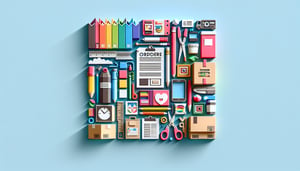Girl Scout Cookie Order Form Template
Streamline Your Cookie Sales with Ease
Managing cookie sales can be overwhelming, but this Girl Scout Cookie Order Form Template simplifies the process for you. Ideal for troops looking to boost sales and efficiently track orders, this template allows you to gather essential information easily. Enjoy benefits like real-time order management, the ability to personalize for special events, and seamless integration for both online and offline sales, all while ensuring compliance with WCAG-aligned labels for accessibility. Try out the live template and see how it works for your troop!

When to use this form
Use this form when your troop needs to collect cookie pre-orders from families, coworkers, and neighbors without juggling paper sheets. It works for booth pre-sales, QR codes on flyers, and workplace order drives, so you can track varieties, quantities, and totals in one place. Add delivery or pickup choices, preferred time windows, and payment options to reduce back-and-forth. If a flavor sells out, route interest to a Product waiting list form. For organizing booth gear and handouts, have volunteers submit a Supplies order form. Running other seasonal sales? Pair this with a Square product order form to keep everything consistent.
Must Ask Girl Scout Cookie Order Questions
- What is your full name and best contact (phone or email)?
This lets you confirm totals, pickup details, or delivery issues fast. Collecting both phone and email reduces missed messages and speeds follow-up.
- Which cookie varieties are you ordering, and how many boxes of each?
A clear quantity-by-flavor question helps you price the order and prevents mistakes. It also streamlines packing so you can bag orders by customer in minutes.
- How would you like to receive your order (pickup, local delivery, or meet at a booth)?
Stating the method upfront sets expectations and avoids last-minute changes. It helps your team plan routes, car space, and booth handoff times.
- When are you available for pickup or delivery?
Preferred dates and time windows make scheduling simple and cut back-and-forth messages. You can batch nearby orders into the same run to save time.
- How will you pay (cash, card, or digital wallet)?
Knowing the payment method ahead of time reduces no-shows and speeds handoff. You can also record a receipt or transaction ID, especially if you use a Square product order form for other sales.
More Forms
- 100% Free - No Catches
- Collect Responses Today
- Tailor to your Look & Feel