Simple Supply Order Form Template
Streamline Your Supply Ordering Process Effortlessly
Managing supply orders can be a hassle when requests pile up and inventory gets chaotic. This Simple Supply Order Form Template is designed for businesses like yours that need a fast and effective way to track supplies and streamline ordering. You can easily gather requests, keep your inventory organized, and enhance communication with your team or suppliers, ensuring you never run low on essential items again. Plus, our forms are optimized for mobile use and feature WCAG-aligned labels, making them accessible for everyone. Try our live template to see how it simplifies your supply management.
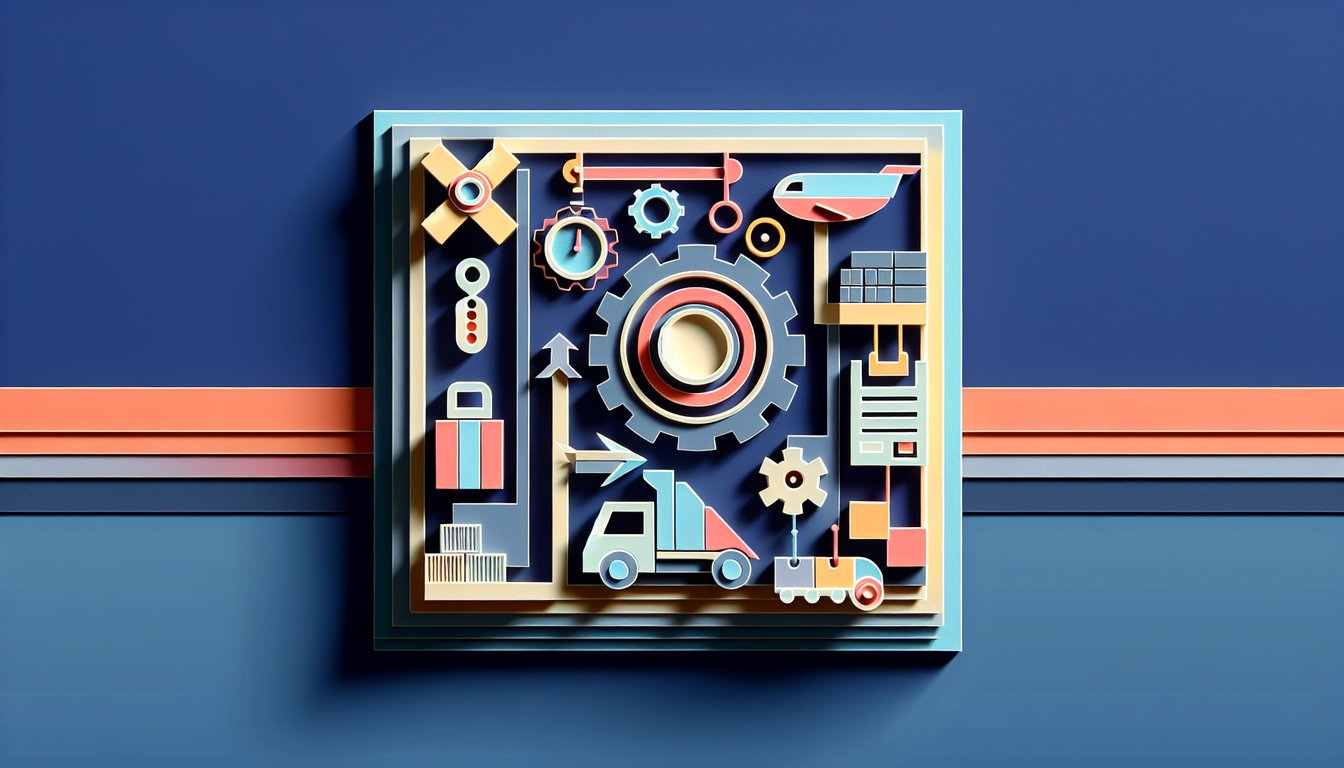
When to use this form
Use this form when you need a fast, accurate way to request office, retail, or production supplies from your team. Store managers can submit weekly restocks, field techs can request consumables before a route, and studio leads can log bulk orders for events. It centralizes item details, quantities, delivery timing, and approvals so you avoid last-minute shortages and overbuying. Pair it with the Price list form to track unit costs and compare vendors, and use the Square product order form when you are ordering finished products instead of supplies. You get a clean request you can route to purchasing, confirm budgets, and schedule deliveries by location.
Must Ask Simple Supply Order Questions
- Which items do you need to order?
Naming each item and variant (size, color, pack) prevents substitutions and returns. Clear item details speed purchasing and reduce back-and-forth.
- What quantity does each item require?
Quantities help you forecast usage and calculate total cost. They also let you batch orders to meet vendor minimums and reduce shipping fees.
- What is the preferred vendor or item SKU?
A vendor or SKU ensures you buy the exact product your systems expect. It also keeps inventory in sync with your POS; see the POS Setting form for aligning codes.
- When do you need delivery, and to which location?
Due dates and ship-to details help plan lead times and avoid missed windows. They also support split shipments across locations when stock levels differ.
- Who approves this order and what is the budget limit?
An approver and budget cap protect spend and speed reviews. Clear guardrails let purchasing place the order without further follow-up.
More Forms
- 100% Free - No Catches
- Collect Responses Today
- Tailor to your Look & Feel









